What is the best, DAS or SAN? Are SSDs on the way in or are slow spindles here to stay? Should you give up and migrate to the cloud? What about virtualization? This session covers the various Exchange architectures that can be deployed on-premises and hybrid.
Announcements:
- Exchange 2016 now supports up to 192GB of memory
- Item Recovery Enhancements
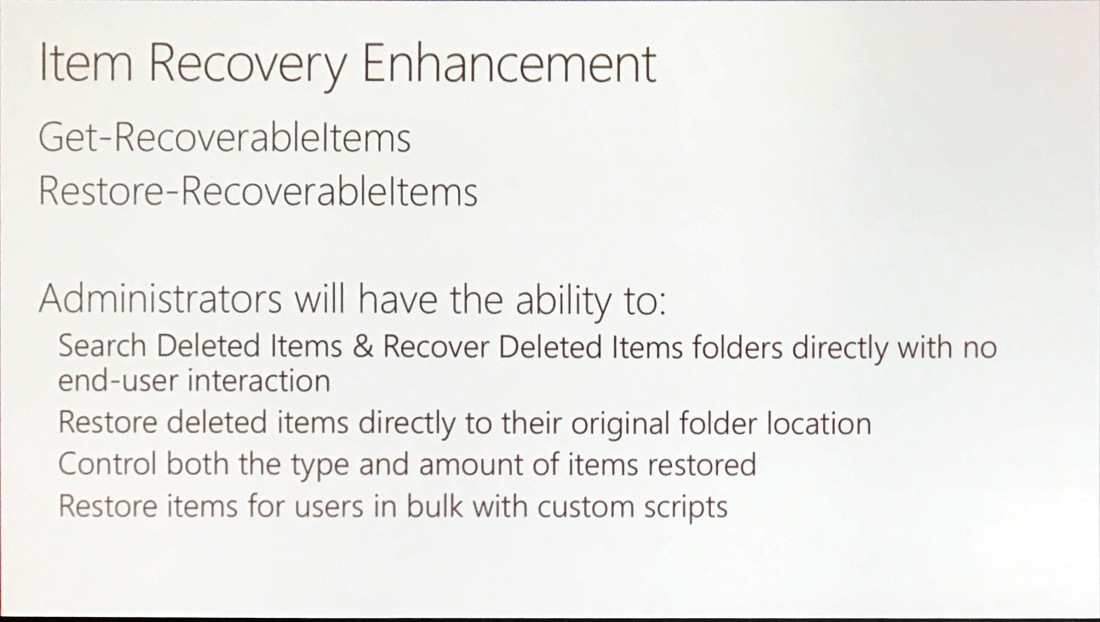
Sample questions:
- Should I follow the PA? Yes. If it is possible, follow the PA. This is the tested and best practices solution from Microsoft running in Exchange Online. This simplifies the operation process in case of outage, failures, etc.
- Should I deploy SSD? No. Jeff Guillet mentioned a good example for this. If you are using SSD’s for Exchange, it is like you are driving a Ferrari on a gravel road.
- Should I virtualize Exchange? Yes and no. Of course, you can virtualize Exchange. Be sure that you use the calculator for virtualization 1:1 as you would do it for physical servers. Physical servers are more easier to manage and deploy because virtualization needs some more things to do.
- What should I do if I plan to have a hybrid deployment with O365? Follow the same approach as you would do it for an on-premises environment. If all your mailboxes are migrated to Exchange Online, use a single Exchange server for recipient management purposes only.
- What size mailbox should I deploy? Are 1GB mailboxes valid anymore? You already get 25GB mailboxes for free today and simple JBOD storage is a very low cost factor.
- Third-party archiving solutions or keep in Exchange? The Microsoft perspective is that archive mailboxes should be retain in Exchange. In case of big mailboxes and Outlook OST slider, there is no reason to use archive mailboxes anymore. If you are having strict compliance regulations for archiving, you can use Exchange, Exchange Online, or of course third-party archiving solutions.